Minimize repetitive tasks with a suite of tools designed to enhance your SOLIDWORKS experience by supporting design offices in their design.
Included in your Visiativ myCADservices Premium subscription.
Developed by Visiativ, myCADtools is the best package of SOLIDWORKS add-ins that supports design offices.
This solution enables CAD designers to improve productivity by reducing repetitive, non-value-added tasks and adapt SOLIDWORKS to their industrial workflows.
Save time and increase reliability
Be more productive and drive innovation
Highlight your business specificities
Standardize properties, create your own item code with counters per project, and automatically name your new documents
myCADtools SmartProperties | SOLIDWORKS | |
Create your own mask to create properties in SOLIDWORKS files | ||
Copy an existing part with its drawing in 2 clicks | ||
Use a project counter to create an item code | ||
Automatically name your new documents with a property | ||
Concatenate length properties for mass renaming of all welded and sheet metal files... |
"We have set up a custom coding rule... Numbering is no longer done manually, which saves time and eliminates oversights and duplicates permanently."
One step creation of multiple BOMs filtered by type (manufacture, purchase) from an assembly or a Windows folder.
myCADtools SmartBom | SOLIDWORKS | |
Extract welded components directly from assembly BOMs | ||
Create multiple BOMs in a single operation using filters on document properties | ||
Export drawings in PDF format with quantity information | ||
Concatenate multiple properties in one column | ||
Exporter au format Excel avec les aperçus 3D et dans votre template | ||
Modify properties from the BOM | ||
Export all properties (documents and configuration) from files in a folder to an Excel file |
“Enables final formatting of components to pass on the right information to production and the various departments concerned”.
Standardize export files name and save time
Automatically convert a list of SOLIDWORKS documents – Parts, Assemblies or Drawings – into SOLIDWORKS compatible formats: DXF, TIFF, PDF, IGES.
myCADtools BatchConverter | SOLIDWORKS | |
Batch export of your SOLIDWORKS documents | ||
Automatically retrieve all drawings from an assembly and concatenate all generated PDF files | ||
Mass import documents in SOLIDWORKS format | ||
Export a document by configuration | ||
Set naming rules according to file properties and choose destination directories | ||
Export to multiple formats simultaneously |
Perform customized processing on batch documents
Automatically standardise SOLIDWORKS documents via work rules. With a library of more than 50 conditions and 100 operations, now you can make mass changes to properties, materials, export, zoom, configurations, sheets, and more!
myCADtools Integration | SOLIDWORKS | |
Standardize property names, define values from an Excel table... | ||
Run a macro on mass SOLIDWORKS documents | ||
Create a customized report on anomalies | ||
Manage SOLIDWORKS document options |
Save time, eliminate unnecessary tasks and focus on design
Automatically export all sheet-metal part layouts for a project to a single file.
myCADtools SheetMetal Manufacturing | SOLIDWORKS | |
Generate a DXF/DWG containing all flat patterns of your sheet metal project | ||
Group unfolded parts by sheet or by file according to material and thickness | ||
Generate a drawing in SOLIDWORKS format that can be modified before sending to production | ||
Manage exported file names |
Optimize profile cuts and save materials every year!
Save material by optimising weldment profile cuts based on your SOLIDWORKS assembly or parts.
myCADtools CuttingOptimization | SOLIDWORKS | |
Import profiles in 3D or 2D | ||
Calculate and optimize profile flow rates | ||
Calculate flow costs (time, % drop, etc.) | ||
Manage cutting angles | ||
Manage different profiles in the same project | ||
Calculate optimum bar length to supply | ||
Generate a report with cuts for each profile |
Reuse your projects for new deals by recreating your item codes when duplicating.
Manage property values, set a new name using counters (like in SmartProperties) and manage folder structure by properties in a SOLIDWORKS ‘Pack and Go’ style interface.
myCADtools ProjectManager | SOLIDWORKS | |
Duplicate a project with all or some of its dependencies by renaming files with prefixes or suffixes | ||
Manage document properties when copying | ||
Rename documents according to user-defined filters and rules | ||
Redefine location and structure of duplicated files according to filters and user-defined rules | ||
Set up local search folders for referenced files and drawings |
Find tools, news and links to myCADtools online help related to a keyword entered in the search.
You’ll discover all the possibilities myCADtools has to offer, according to your needs.
“When you need to modify a title block on all your plans, you use a Visiativ myCADtools. Changes are made automatically everywhere. It's time-consuming and tedious work if you don't have them.”

Rémy Morel
Project Designer
Dassault Systèmes Gold Product Certification
3DEXPERIENCE compatibility
Support and development driven by our customers’ needs and requirements
Visiativ myCADtools are compatible with all versions of SOLIDWORKS. Backward compatibility: the latest version of myCADtools is compatible up to SOLIDWORKS 2016.
Yes, with limitations for batch tools. You can find out more in the online help.
Visiativ myCADtools is a business solution from the Visiativ Innovation Engine.
Our cloud innovation platform is a unique and innovative approach that offers a continuum of local services for the digital, social and environmental transformations of SMEs: services and solutions to plan, implement and manage your transformations, serving your competitiveness and your company's performance.
For over 35 years, Visiativ has been helping SMEs to accelerate their innovation, improve their competitive edge and meet their sustainable development commitments. We are a trusted consultant, with a real ability to deploy solutions, in a collaborative economy of shared experience.