Quickly and easily create high-quality, realistic images that communicate a vision of your design and evoke emotion.
SOLIDWORKS Visualize is a solution from the SOLIDWORKS range that allows you to produce high-performance visuals from SOLIDWORKS. It acts like a camera in your CAD software and creates photographic-quality visuals. With SOLIDWORKS Visualize, you bring all your products and designs to life with high-resolution images. To dress your 3D model, you can use the materials library, which is itself customizable. Also, you benefit from a wide choice of environments present in the library and applicable by a simple drag and drop.
SOLIDWORKS VIsualize is directly connected to the SOLIDWORKS environment: designers and engineers, take charge of this extension and offer ultra-realistic renderings!
SOLIDWORKS VIsualize is a collaborative tool that makes your product visuals more realistic and impactful. With this license, you benefit from high-quality images and videos without having to create many physical prototypes. Also, you can:
All without CAD knowledge required!
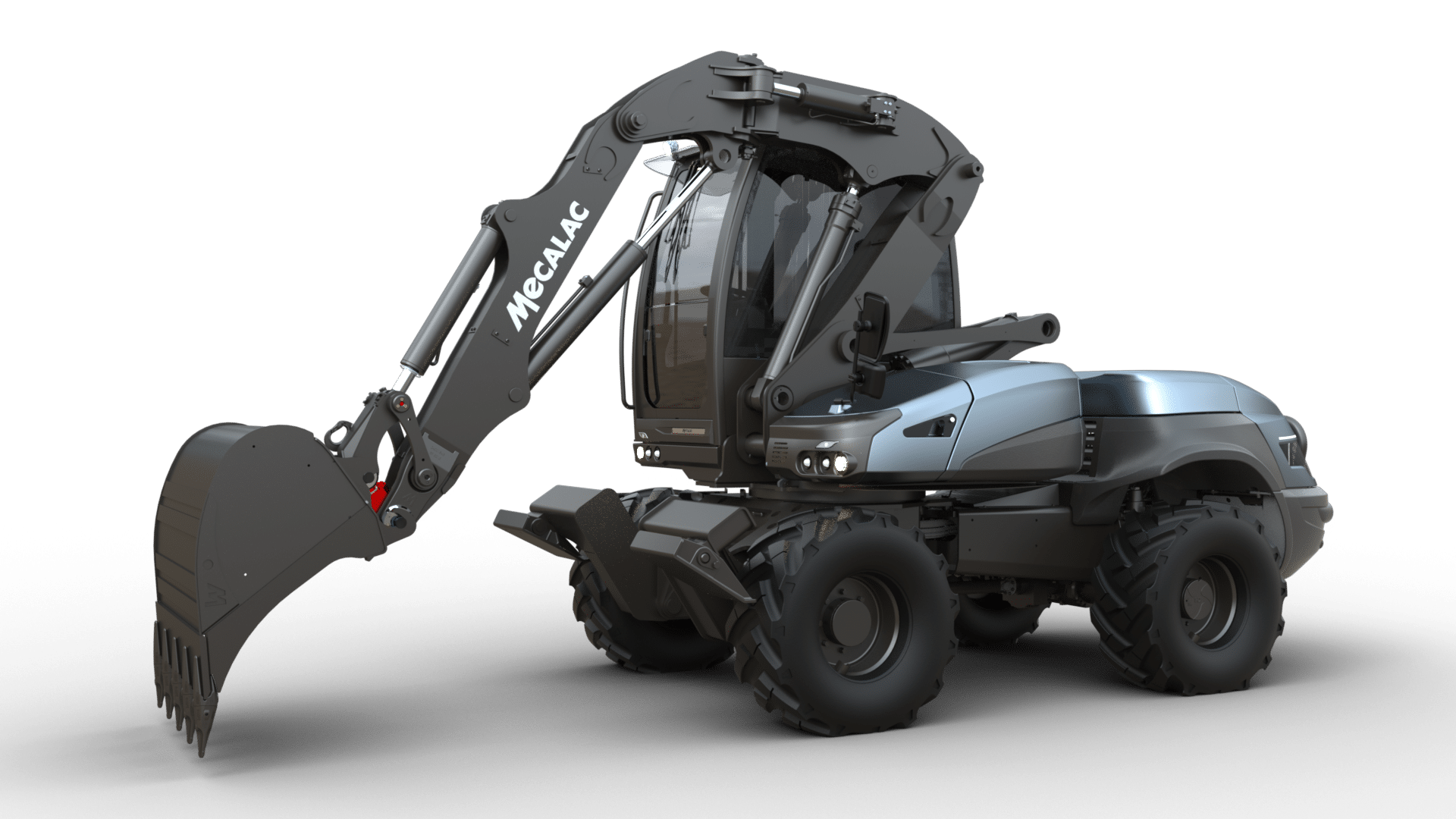
SOLIDWORKS Visualize provides you with advanced multi-layer materials and a True Light Simulation tool with HDR support for greater realism without the need for laborious manual lighting techniques.

The software supports real-world measured materials using NVIDIA MDL and PBR technologies, decals with real-time positioning, and professional texture mapping (bump, normal, specular, alpha, and color).

Highlight the internal complexity of your projects with cross-section views of your 3D designs. You can also change the opacity of parts and models for an ever more realistic rendering.

Connect with the SOLIDWORKS Online Community, with access to over 1000 free resources such as textures and maps.
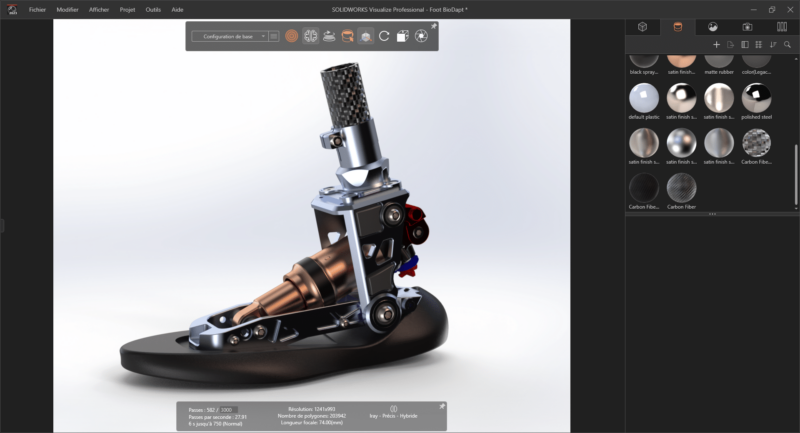
Never lose your data again with this SOLIDWORKS Visualize feature: you benefit from automatic data recovery, thus avoiding work loss.
SOLIDWORKS Visualize Standard | SOLIDWORKS Visualize Professional | |
Realistic, photo-quality images | ||
Trendy palette with different colours and finishes | ||
Images haute résolution prêtes pour l’impression et le Web | ||
Technical illustrations of the main features | ||
More effective product presentation (full animation of parts, models, appearances, cameras and environments) | ||
Import SOLIDWORKS Motion Studies for True Photo Animations | ||
Rotation 360° de la conception finale en un seul clic | ||
Creation of interactive web content | ||
Presentation and comparison of different design solutions side by side in multiple viewports and in the integrated configurator | ||
Customizable camera filters | ||
Built-in render queue | ||
SOLIDWORKS Visualize Boost (Network Rendering) |

SOLIDWORKS Composer
Create 2D and 3D graphic content
Create quality graphic content to illustrate your technical communication materials from the beginning of the product development phase and beyond.

3DEXPERIENCE SOLIDWORKS
Entering the era of collaboration
Combine the capabilities of SOLIDWORKS with advanced data management and product lifecycle management tools on the 3DEXPERIENCE platform.
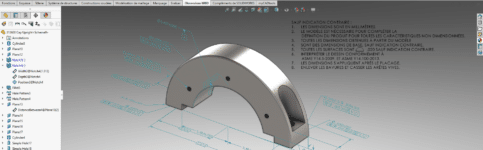
SOLIDWORKS MBD
Opt for a process without a plan
Define, organize, and publish your 3D product and manufacturing information (PMI), including 3D model data, in industry-recognized file formats.