Define, organize, and publish your 3D product and manufacturing information (PMI), including 3D model data, in industry-recognized file formats.
SOLIDWORKS MBD is a license of SOLIDWORKS that allows you to share product manufacturing information directly in 3D. You no longer need to go through traditional 2D drawing: use the 3D manufacturing process by directly integrating annotations, references, dimensions, surface conditions or even parts lists into your CAD project. With this solution, you can quickly and efficiently produce technical communication materials directly on your 3D model.
Downstream manufacturing processes such as tolerance analysis, machining and inspection are automated, reducing time to market. Data is published in common formats, such as eDrawings, STEP 242 and 3D PDF.
This information sharing solution brings you many benefits in the internal and external communication of your projects. With SOLIDWORKS MBD, you can:
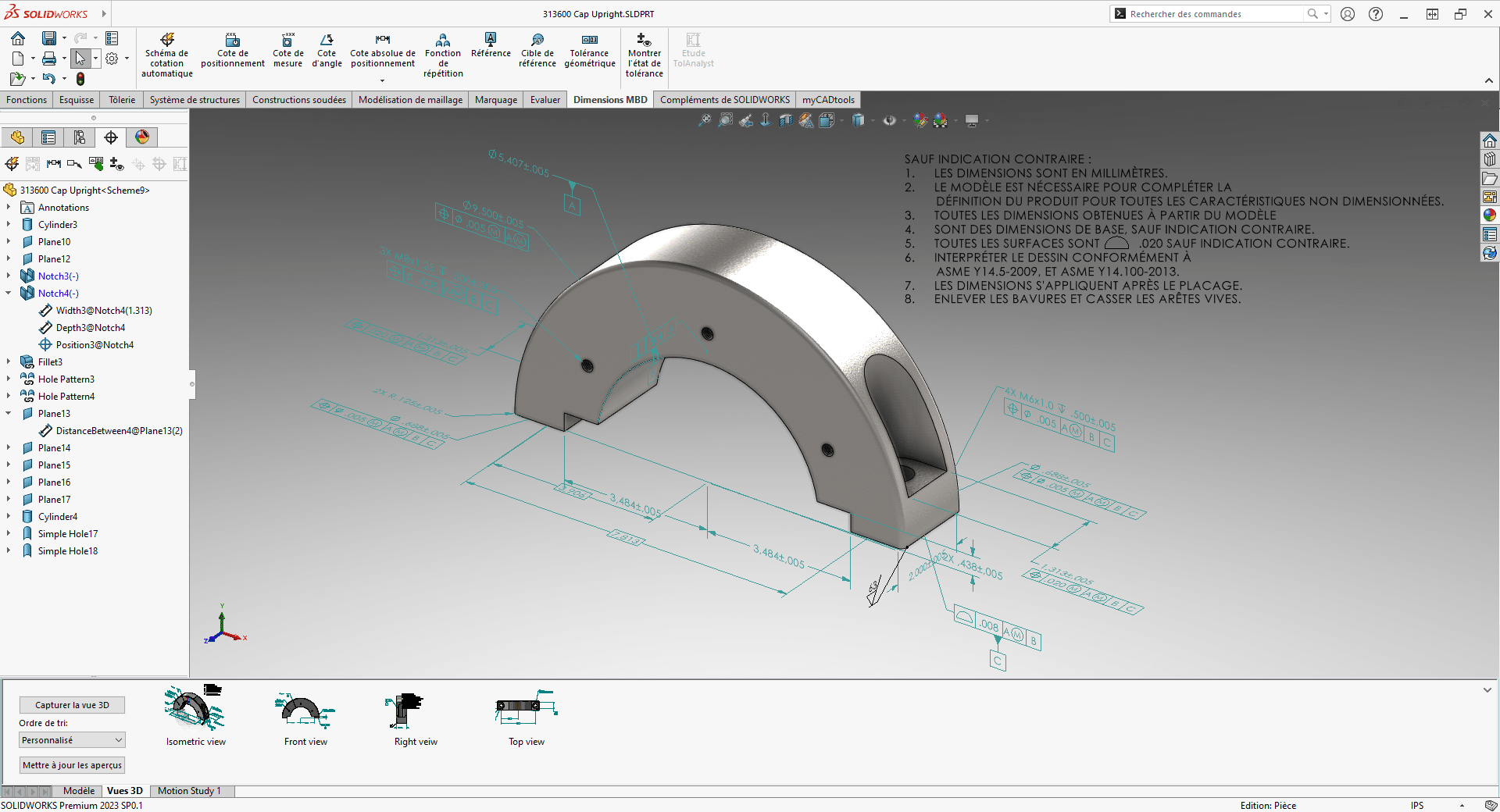
With SOLIDWORKS MBD, you can annotate your models in a variety of ways. With references, basic dimensions, geometric tolerances, draft symbols, callouts, BOMs, notes, intersections, and more.
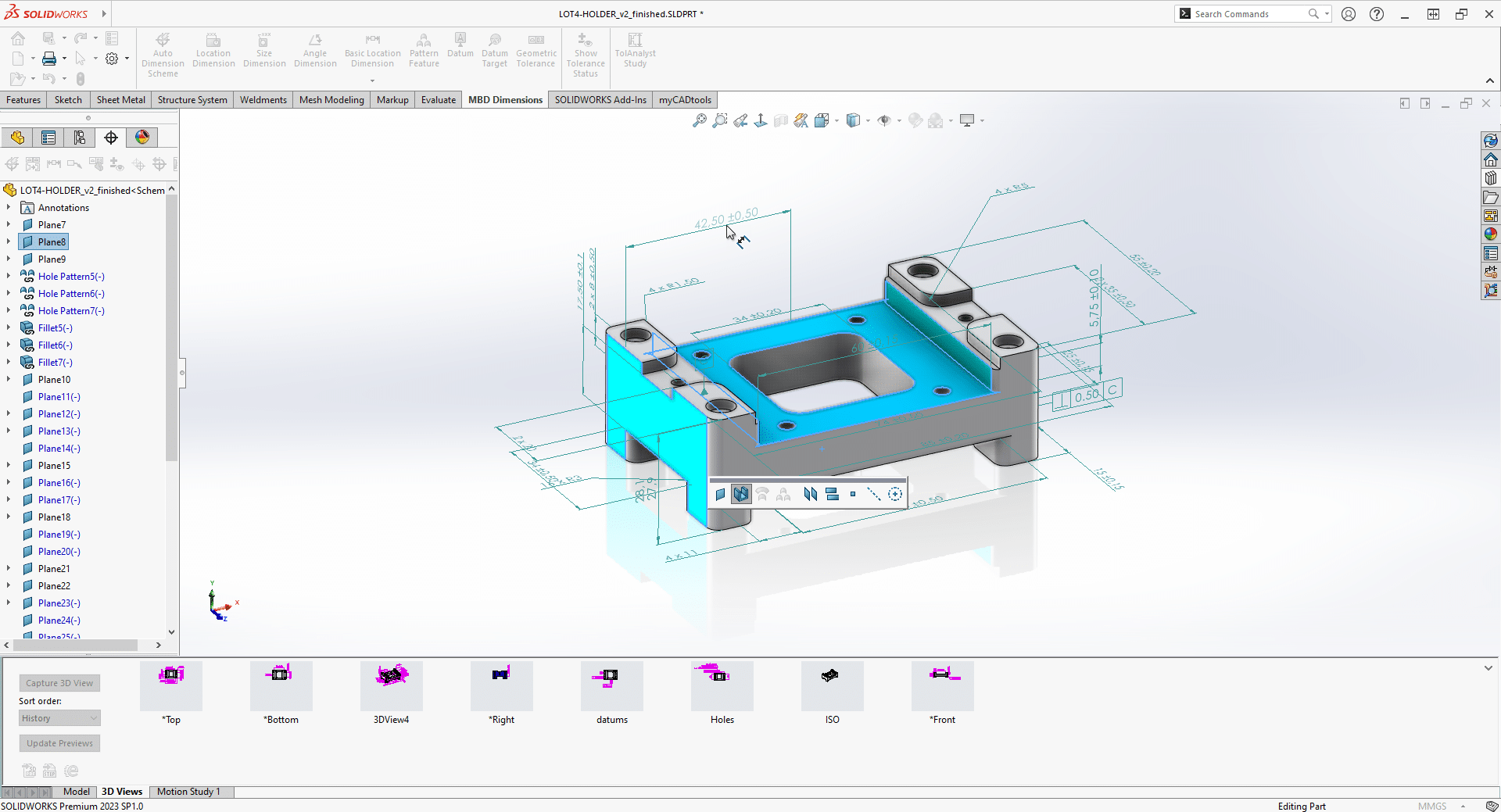
Edit your 3D presentations on 3D PDF by publishing content to multiple pages, windows and tables. In addition, publishing notes and nomenclatures in 3D PDF documents allows reading by third-party applications by a simple export to STEP 242 format.
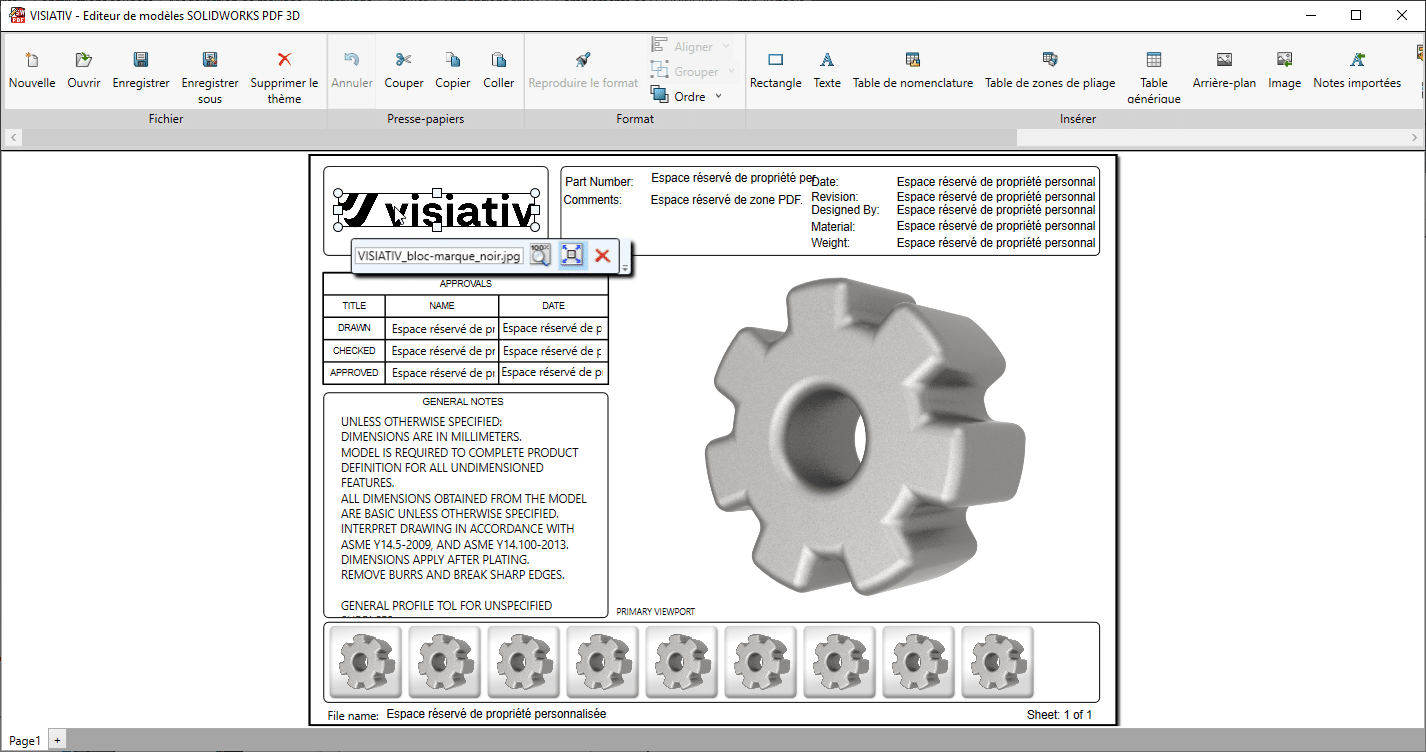
The 3D PDF feature ensures fully customizable 3D models that comply with industry standards, business practices, and personal use cases.
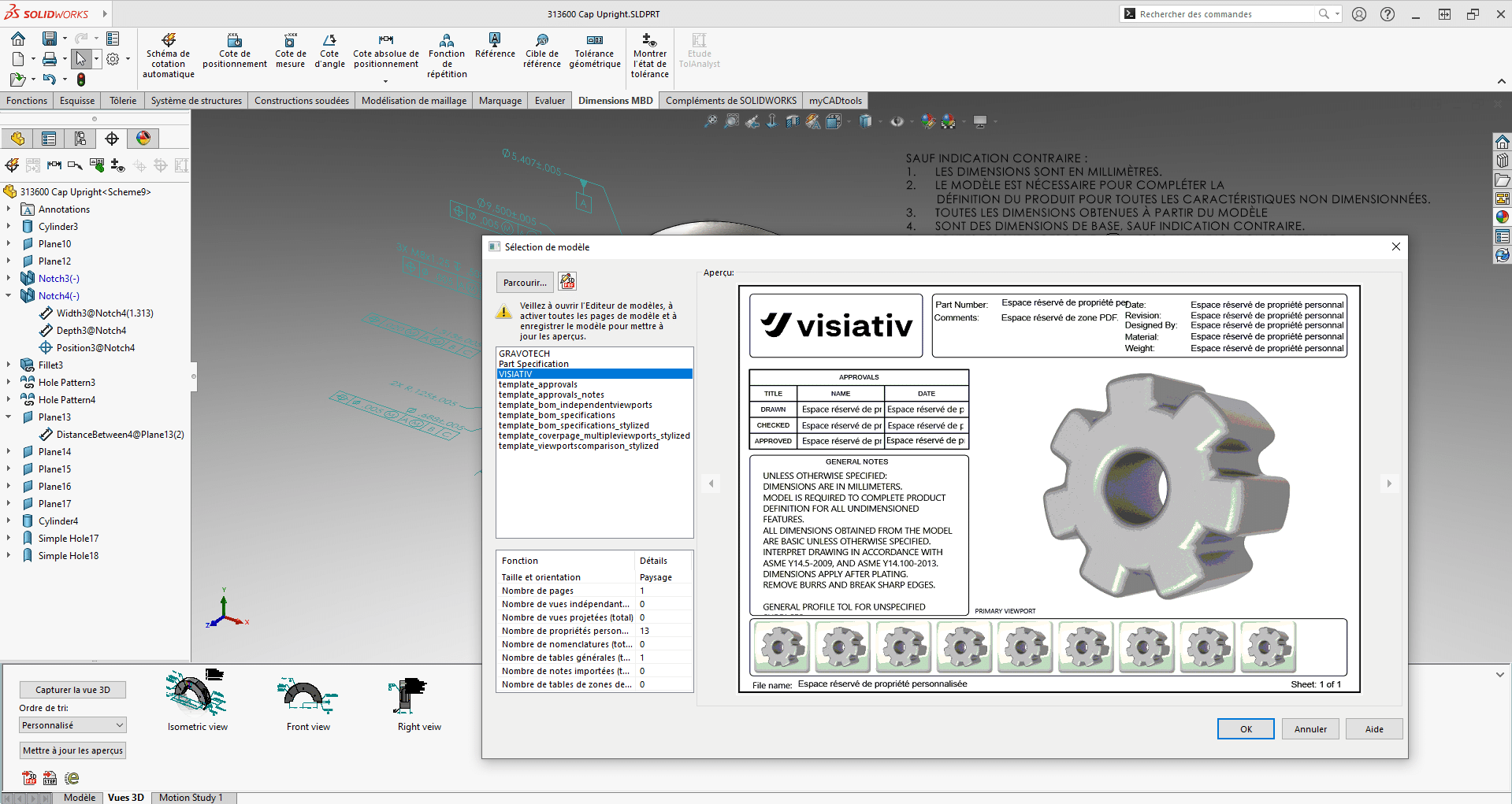
With SOLIDWORKS MBD, your 2D and 3D documentation will be of high quality and accessible to everyone. You can add multiple attachments, in 3D PDF or STEP 242 format, when publishing your 3D PDF documents.
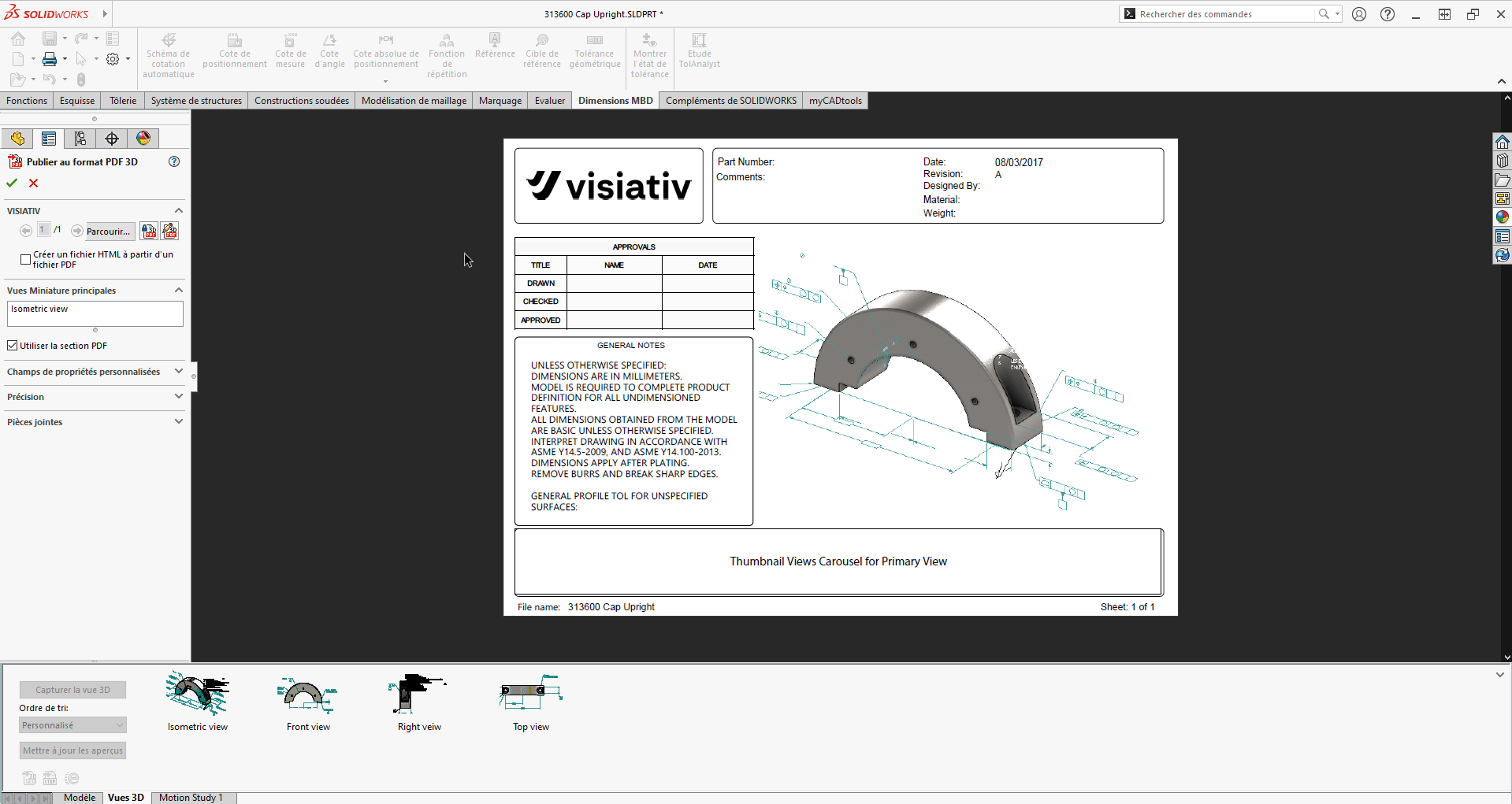
Shared data can be archived directly into SOLIDWORKS MBD, so you can easily find your 3D data in one environment.
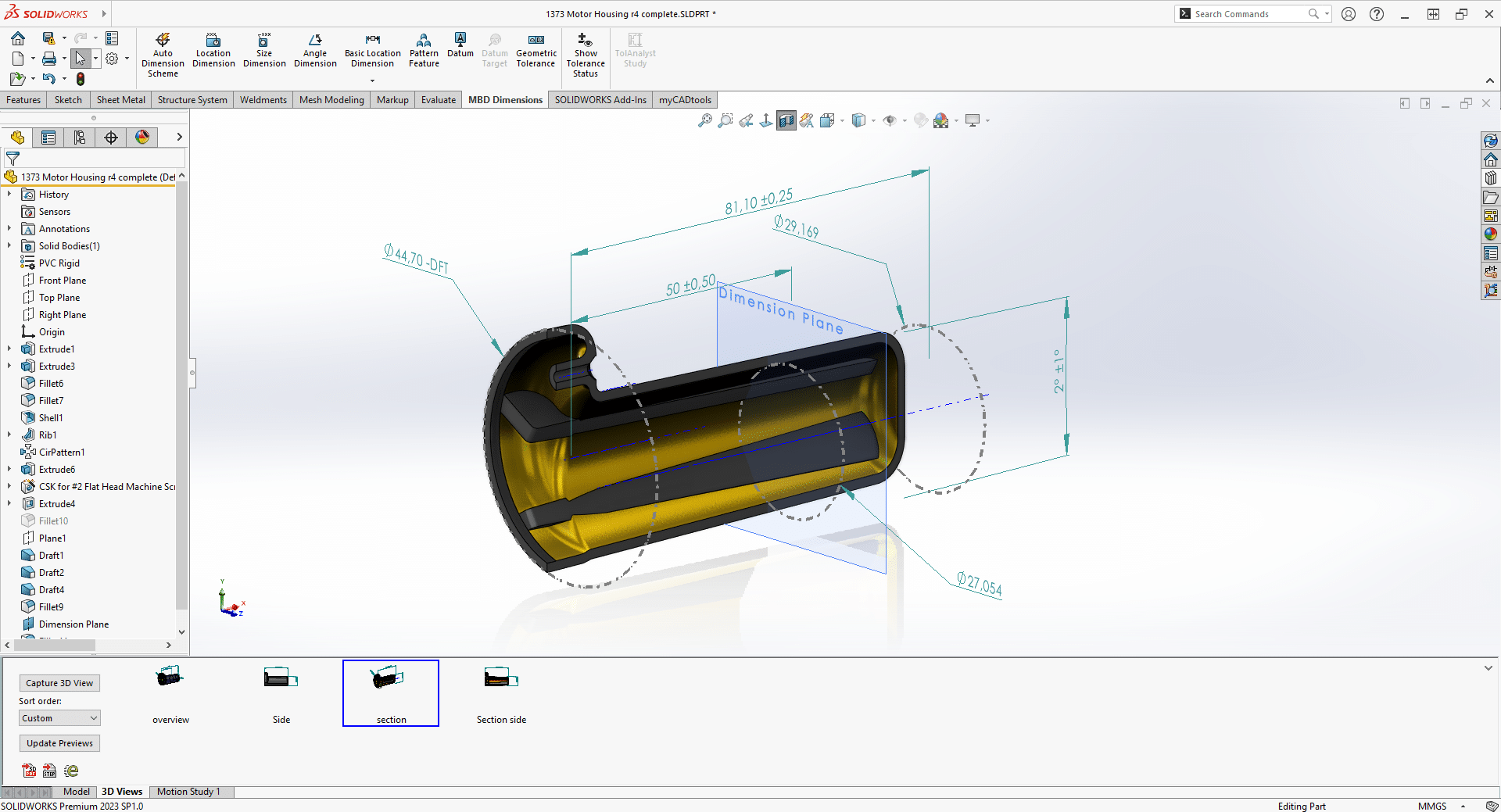
Printing your documents in 3D format is a real advantage of SOLIDWORKS MBD, because it makes communication around your even more impactful.

3DEXPERIENCE SOLIDWORKS
Entering the era of collaboration
Combine the capabilities of SOLIDWORKS with advanced data management and product lifecycle management tools on the 3DEXPERIENCE platform.

SOLIDWORKS Inspection
Simplify the creation of control documents
Reduce the time it takes to create inspection documentation by 90% with the intuitive, easy-to-use SOLIDWORKS Inspection solution. It also virtually eliminates the risk of data entry errors, improving quality and reducing time to market.
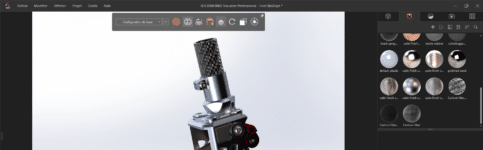
SOLIDWORKS Visualize
Evoking emotion with realistic visual content
Quickly and easily create high-quality, realistic images that communicate a vision of your design and evoke emotion.