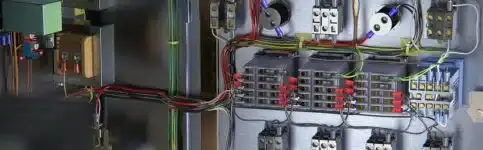Communicate and visualize your CAD files
eDrawings is a tool of choice for communicating 2D/3D and augmented reality (AR)/virtual reality (VR) designs. It is intended for stakeholders in the design-to-manufacturing process as well as external prospects and customers.
With its extensive set of collaboration tools, eDrawings allows all users to optimize the design process and communicate clearly and precisely in order to bring products to market faster. All CAD users and non-users can:
-
- share 3D models
- examine them
- annotate them using markup tools
- and then share those markups to speed up the entire design process
Augmented reality and virtual reality capabilities allow design teams and customers to virtually experience products. AR/VR capabilities are available in the Windows desktop and mobile versions of eDrawings Professional from SOLIDWORKS.
REQUEST A QUOTE
eDrawings viewer
It is the first 3D visualization tool intended for users who are not CAD specialists. As a result, it allows everyone to easily and quickly view and review CAD files, SOLIDWORKS, AutoCAD DWG and DXF.
eDrawings Viewer allows you to take measurements, make notes and make sections. Additionally, it is available for Windows, Mac and mobile devices. It facilitates cross-platform collaboration and communication in design.
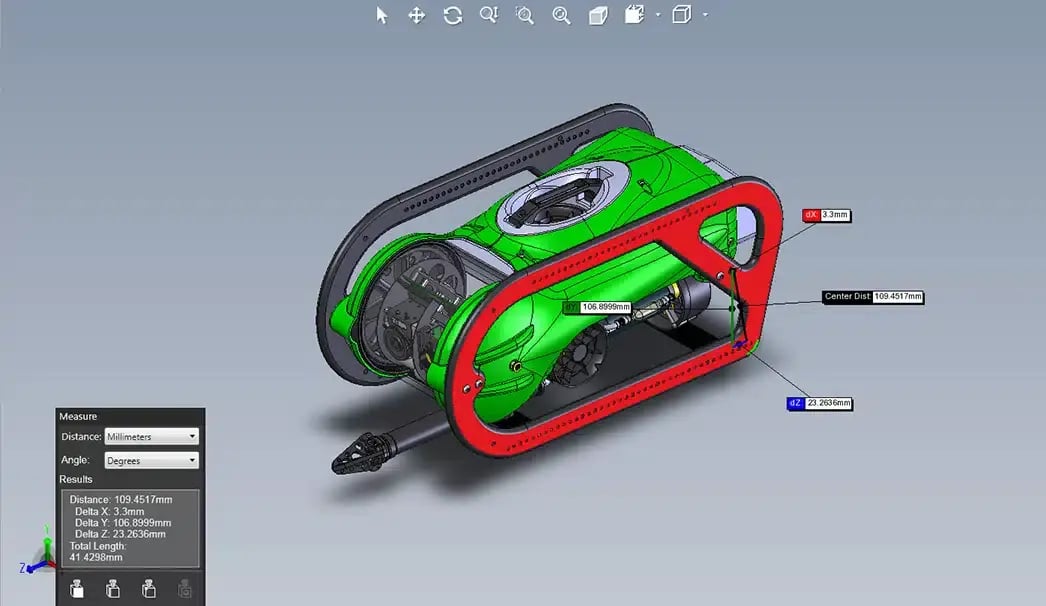
eDrawings Professional
eDrawings Professional is dedicated to augmented reality (AR) and virtual reality (VR) features.
For mobile users, augmented reality mode allows designers to share and present 3D concepts and designs in a realistic context. All project participants can understand the impact of real-world constraints on designs.